<%@ taglib prefix="fn" uri="http://java.sun.com/jsp/jstl/functions" %>
지금까지 core 태그를 사용해왔는데 function 태그도 replace에 한해 사용해보았다.
사용형태:
${fn:replace(대상, ‘대상 문자열’, ‘변경할 문자열’)}
▶대상에서, 대상문자열을 변경할문자열로 변경
function, core에는 어떤 태그들이 있는지 아래 링크에 참고 가능하다.
참고 가능 사이트:
https://beginnersbook.com/jsp-jstl-tutorial-jstl-functions-and-core-tags/
JSTL functions and Core Tags- JSTL(JSP Standard Tag Lib) Tutorial
JSTL stands for JSP standard tag Library which is a collection of very useful core tags and functions. These tags and functions will help you write JSP
beginnersbook.com
https://www.javatpoint.com/jstl-function-tags
JSTL Function Tags - javatpoint
JSTL Function Tags for beginners and professionals with examples on JSTL core tags, function tags, formatting tags, sql tags and miscellaneous tags.
www.javatpoint.com
사용했던 방법)
먼저 컨트롤러에서 대상/치환 문자열들을 name설정 및 setAttribute를 해준다. (jsp에서 가져다 쓰기 위함)
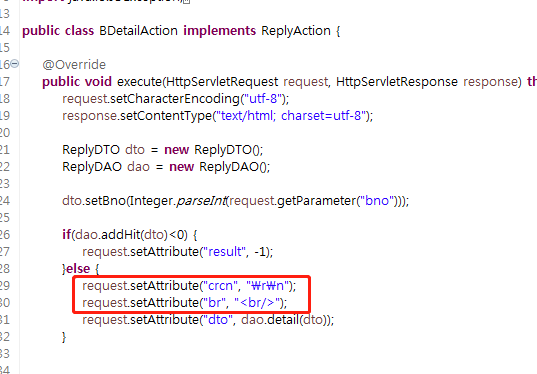
그다음, jsp view단에서
data값을 보여줄 때 fn태그를 사용하면 된다.

▶\r\n을 <br/>로 변경한다는 뜻
즉, data의 스페이스바 엔터값들을 jsp에서 똑같이 표현해주기 위해서 br태그로 변경
'배운 내용 정리 > WEB' 카테고리의 다른 글
| [학습정리] CKEditor 활용 (내용쓰기폼) (0) | 2020.03.27 |
|---|---|
| [학습정리] http통신1 (0) | 2020.03.04 |
| [학습정리] 2020.02.03 - EL, frontController, EL절대경로 (0) | 2020.02.03 |
| [학습정리] 2020.01.31 - forEach (0) | 2020.02.02 |
| [학습정리] 2020.01.30 - JSTL (0) | 2020.01.31 |